Must-Haves:
I know most teachers would probably post coffee if they included any liquid at all in their posting but I try to limit myself to 2 cups a day and then I turn to my trusty, spill-free H20 bottle! It keeps my hydrated and saves me from having to drink at the school water-fountains (which I have a fear of! :)I discovered magnetic dots a year ago and I'm now obsessed! I love turning white boards into bulletin boards with the use of some chart paper for backing and magnetic dots to display resources or student work. It's so easy to rearrange and change things out! You also don't have to worry about stapler marks starting to ruin your bulletin board sets or resources. Love them!
My desktop calendar has been the answer to all my organizational prayers! Every year I say that I'm going to be extremely organized and every year until I started using one of these I was a mess! So easy to use and always easily assessable in my room. If you don't have one I urge you to run to the store NOW!
I don't even know what brand the projector I have at school is (which I should because I love it so much!) but it came into my life last year and changed the way I do a lot of things in my classroom! Speaking of which.....my projector is the center of my Technology Tip!
Technology Tip:
My Technology Tip is focused on how to make Morning Calendar more exciting! I tried for years but couldn't figure out how to do this until I got my projector and saw this video. As soon as I saw it I knew that I had to incorporate the same thing into my morning calendar instead of having students simply use the math board. (I do have my students do the Morning Calendar work independently on paper as their morning work but then we use the method showed in the video to review it) I also show my students at least two videos a day directly afterwards. We usually watch the same ones for a week or two until I know they have mastered the content or its getting old. Typically, one videos is on a phonics/reading skill and another on math/science or social studies depending on our focus and the availability of a quality video that's free. The review and videos together take 10 minutes tops and my kiddos LOVE IT! Below are some links to FREE interactive websites that you could incorporate in your own Morning Calendar via your projector:
Calendar:
http://www.starfall.com/n/holiday/calendar/play.htm?f
Variety of Different Tools for K-6: http://www.windsorct.org/wpselemmath/eManipulatives.htm
Clock:
http://www.teacherled.com/resources/clockspin/clockspinload.html
Ten Frame: (there are a bunch of other tools on this site as well!)
http://illuminations.nctm.org/ActivityDetail.aspx?ID=75
Videos: I usually just search youtube in order to find what I am looking for and of course always watch them before showing them to students. Schoolhouse Rock vidoes are always a hit and Between the Lions has some great videos for K-2 http://pbskids.org/lions/videos/.
Other Tips for Implementation:
- Save all the links you want to use during Morning Calendar into a Favorites file so they are easy to get to every morning.
- Open up all the links in different tabs before your day starts so it goes quickly and keeps kids on their toes!
- Plan out what you are going to saying and how you want students to respond before trying to implement this with students. It makes all the difference!!
Do you know of any other great resources I could include in my Morning Calendar?


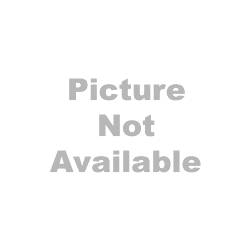

No comments:
Post a Comment